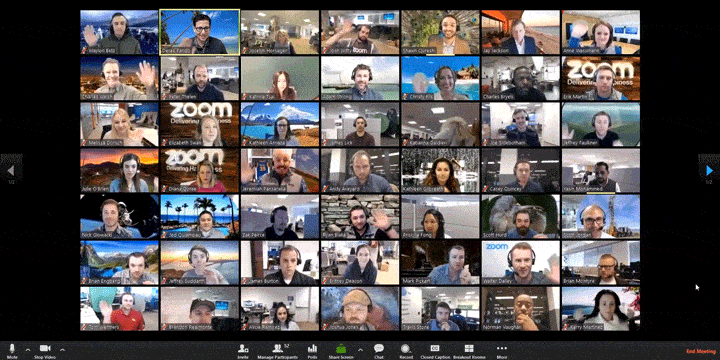Teaching During COVID – Best Practices for Remote and Hybrid Learning
Twelve months ago, if you asked an educator about their views on remote teaching limitations, most of them would likely have had little to no input. Why would they? The concept of delivering curriculum entirely online is not something many teachers had much experience with.
Now, fast forward to March 2020 when overnight the world as we knew it was turned upside down. Suddenly, teachers across the country were told to restructure their teaching plan to support a remote learning platform. For those already familiar with online teaching resources such as Google Classroom, Bloomz and Remind, the transition, although overwhelming did not come with a significant learning curve. What about those who along with adjusting to remote teaching had to familiarize themselves with brand-new programs, as well as the conferencing platforms that go with them?
There was (and still is) so much to consider when determining what a productive and collaborative remote learning environment looks like, so we put together a list of suggestions and best practices to assist with the challenge of teaching during COVID.
1. Stick to a Routine and Establish Expectations
Children and adolescents thrive on routine and by sticking to a familiar schedule, you create a sense of normality that may be lacking from other aspects of their lives. Follow a similar lesson plan to what had previously been established. Maintain set recess and lunch breaks and encourage them to turn off technology during these times. Reinforce expectations and make it clear that assignments and homework will require the same level of attention they always had. By mirroring a routine that the students are already accustomed to, you will find it less challenging retaining motivation and focus.
2. Use Technology to Your Advantage
It is safe to say that remote learning would be a much bigger challenge if we did not have access to the technology and collaborative tools that we do today. Video conferencing software such as Zoom, Microsoft Teams and Google Meet have proven to be an absolute necessity, and communication between classmates and teachers would not be the same without them. Being able to file share, chat, access class material and raise hands maintains the dynamic of a regular classroom, and by utilizing these programs to their full capacity, you are able to create an at-home learning environment similar to what everyone is familiar with.
When outlining the benefits video conferencing software brings to a virtual learning environment, it is important to note that in most cases these platforms are only as good as the technology used to support them. The learning experience will, without a doubt, be negatively impacted if sound and video quality are an issue. It is worth considering a few simple and cost-friendly technology upgrades to ensure productivity and focus will never be compromised.
3. Use Creativity to Maintain Engagement
Although sticking to a routine is crucial for maintaining productivity, it is also important to change things up occasionally by incorporating unique learning activities to keep students excited. In addition to the slide decks and editable worksheets students have become so familiar with, you can include:
Interactive games - Games like Charades, Pictionary and true or false can all be played in a virtual classroom and are sure to re-energize students when the overall mood begins to fade.
Scavenger hunts - Give everyone a break from the screen and a reason to get up and move. Bonus if there is an opportunity to get outside!
Quizzes - You can conduct short quizzes with platforms like Google Forms and Microsoft Teams as a way to encourage student participation.
Video clips, audio clips and photography - Share video clips, audio clips, tutorials, and photography to enhance all sorts of lesson plans. If possible, make them interactive by inviting students to submit their own visuals to share with the class.
Online whiteboards - A virtual whiteboard makes things interactive due to the tool’s real-time capabilities. When delivering a lesson using an interactive display, like the D2 Series by LOFT which has whiteboarding functionality built right in, or by utilizing the whiteboard features offered by such platforms as Zoom or Microsoft Teams, a virtual classroom becomes much more collaborative.
4. Stay Connected with Colleagues
As important as it is for students to keep up with communication at a time when face-to-face interaction is so limited, you also need to remember how important collaboration between colleagues is. Share resources, websites, tools, and material with your teammates and work together on lessons the way you would in a normal teaching environment. If co-hosting a class is an option, consider incorporating it into your weekly schedule. It will present a refreshing change of pace for both the instructors and the students.
5. Be Open to Feedback
The world of virtual teaching and learning is full of trial and error, so it is helpful if you treat it as a work in progress for both sides. As an educator, it is important to listen to students and offer opportunities for them to make suggestions. Additionally, letting families know that you appreciate their perspective will not only welcome advice and ideas on ways to improve teaching strategies, but it will also open the line of communication for problem-solving.
The truth is remote teaching is tough and, in most cases, creates a lot more work for educators than a traditional learning environment ever would. Extra time and effort are required to ensure learning for students is not compromised during these unprecedented times. One positive from the sudden switch to online learning is that young students today are being introduced to advanced technologies earlier than they would be under normal conditions. They are quickly developing the computer skills now that they will surely need in the future and are being exposed to the working, learning and teaching techniques that are most definitely here to stay.